
Understanding the importance of HR sample data in Power BI
What HR sample data can tell us
Understanding the importance of HR sample data when working with Power BI is huge. Let’s be real—HR metrics can sometimes seem like another language. But here’s why it matters.
Consider this: according to LinkedIn's Global Talent Trends 2020 report, 73% of HR professionals agree that people analytics will be a major priority for their organization over the next five years. HR sample data gives you a sneak peek into what your full data set might look like, allowing you to test your dashboards and reports effectively.
HR sample data also opens up doors for visualizing various metrics, such as employee turnover rate, diversity parameters, and even bad hires. Microsoft Power BI, a powerful tool, offers built sample PBIX files that you can use to design insightful HR dashboards. For instance, using sample PBIX files, you can track active employees and visualize employee hiring and history trends with no fuss.
Employee turnover rates
Picture the turnover rate of your company’s East region as a pie chart on your Power BI dashboard. Now, what if you can also drill down by gender, department, and even age group? Analyzing turnover rates helps organizations identify retention problems and measure the impact of their efforts to improve employee satisfaction. Data from the Society for Human Resource Management (SHRM) shows that the average turnover rate in the United States across all industries is around 18%. What's your company's turnover rate and why does it matter?
Diversity analytics
Imagine using HR sample data to visualize diversity in your workforce. With Power BI, you can create dashboards that reflect the diversity of your hiring efforts. Highlighting these analytics not only fosters an inclusive work environment but also improves company reputation. Google LLC's diversity report noted a 1% increase in hiring Black employees from 2019 to 2020. Power BI's semantic model enables you to build similar metrics to benchmark against industry standards.
Analyzing bad hires
Did you know that bad hires can cost a company more than just money? According to a CareerBuilder study, 74% of employers have admitted to hiring the wrong person for a position, costing organizations almost $14,900 on average for each bad hire. Using HR sample data in Power BI, companies can analyze the characteristics of bad hires and start to pinpoint trends or oversights in their hiring processes. This can help HR teams make better, data-driven decisions to improve the quality of future hires.
Types of HR sample data available for Power BI
Exploring the various types of HR sample data for Power BI
When diving into HR analytics with Power BI, it's crucial to understand the array of sample data available. These data sets empower human resources professionals to build insightful dashboards, generate useful analysis, and derive meaningful insights. Let's go through the primary types of HR sample data you can work with in Power BI.
Employee demographics data
Employee demographics data includes details like age, gender, ethnicity, job titles, departments, and more. For instance, it helps HR departments understand the distribution of employees across different age groups. According to a study by the Work Institute, having insights into age demographics can assist in addressing turnover rates which vary significantly among age groups.
Hiring history and trends data
This type of data tracks hiring dates, sources, departments, and positions filled over time. It can help in identifying patterns and trends in the hiring process. For example, LinkedIn's 2019 Global Talent Trends report highlighted that 83% of HR leaders believe understanding historical hiring trends is crucial for workforce planning.
Employee performance data
Performance data covers metrics such as key performance indicators (KPIs), appraisal scores, and productivity levels. This data set is important for performance reviews and identifying top-performing employees. A survey by Deloitte found that businesses using data-driven performance metrics see a 58% improvement in employee engagement.
Attendance and leave data
Tracking employee attendance, absenteeism, and leave patterns is vital for workforce management. This data can spotlight problems such as excessive leave, which could indicate low job satisfaction. SHRM's 2020 report stated that organizations lose an average of $3,600 per year for each hourly employee due to absenteeism.
Compensation and benefits data
Compensation data, including salaries, bonuses, and benefits, is essential to ensure fair and competitive pay practices. By analyzing this data, HR teams can spot disparities and take action to foster equity and satisfaction among employees. According to PayScale's 2021 Compensation Best Practices Report, companies with competitive compensation practices had 27% higher employee retention rates.
Training and development data
This includes data on training programs, employee participation, and outcomes. Understanding which training programs lead to higher employee retention and productivity can help businesses invest in the right areas. According to a report by LinkedIn Learning, companies that invest in employee development report 24% higher profit margins.
Employee satisfaction and engagement surveys
Survey data provides insights into employee morale and engagement levels. Regular feedback through surveys can reveal areas for improvement within the organization. Gallup's research shows that highly engaged teams show 21% greater profitability.
Case study: Real-world application of HR sample data
One noteworthy example of HR sample data in action is at Google LLC, where advanced analytics have been used to refine their recruitment and retention strategies. By analyzing employee demographics, hiring trends, performance data, and engagement metrics, Google managed to reduce employee turnover by 5% in just one year. This type of targeted analysis is pivotal for optimizing HR functions.
Understanding and leveraging these types of HR sample data can significantly enhance your ability to create powerful, insightful reports in Power BI. The subsequent step is knowing where to find these data sets, which we'll cover next.
How to obtain HR sample data for Power BI
Where to find quality HR sample data for Power BI
When it comes to powering your HR analytics through Power BI, finding the right sample data is crucial. There are numerous sources that offer quality datasets to help you get started. Resources such as Microsoft’s official website provide Power BI sample pbix files that you can download and start using right away.
Microsoft Power BI also offers a data sample section within their service app. Here, you can find pre-built datasets like employee data analytics, which come with designed Power Desktop reports to give you a hands-on experience of the platform's capabilities. This is an excellent starting point if you are new to business intelligence and want to explore how to visualize data effectively.
Google LLC also provides various datasets through its Data Studio platform, which can be easily integrated into Power BI for a richer analysis. Combining datasets from both Microsoft and Google allows you to create a more comprehensive pbix file that offers deeper insights into your HR metrics.
Leveraging online communities and forums
Online communities and forums are another excellent resource for finding HR sample data. Websites like Kaggle, a platform known for its data science competitions, offer numerous HR-related datasets ranging from employee demographics to hiring trends. These datasets often come with accompanying analyses that can provide valuable insights and save you time.
Open data portals and university repositories
Many universities and government institutions have open data portals where you can download extensive HR datasets. For instance, U.S. government websites such as data.gov offer a plethora of public datasets, including those related to employment and workforce statistics. Academic repositories like Harvard Dataverse also provide research-driven datasets that can be extremely beneficial for more nuanced analyses.
Data security considerations
While acquiring sample data, it's vital to ensure that you are respecting employee privacy and data security guidelines. Always choose data sources that comply with data protection regulations like the GDPR. Ignoring these guidelines can lead to data breaches and severe consequences for your organization.
Acquiring the right HR sample data is the first step towards building robust, insightful Power BI dashboards that can drive strategic decisions. Make sure to explore all the sources mentioned above to find datasets that best align with your analytical objectives.
}Creating HR dashboards in Power BI using sample data
Leveraging hr sample data to build effective dashboards
Creating compelling HR dashboards in Power BI using sample data requires a critical eye for detail and an understanding of what stakeholders need. First, make sure you have your hr sample data for power bi ready. This data can be accessed through various sources such as Microsoft Power BI samples or employee databases in Excel format.Transforming raw data into valuable insights
Start importing your hr sample data into Power BI Desktop. Using the 'Get Data' feature, you can load data from various sources like Excel workbooks or CSV files. Once the data is imported, it's crucial to clean it up using Power Query Editor. Ensure your data is tidy and error-free to avoid inaccuracies in your analysis and visualizations.Designing the layout of your dashboards
- Visualizing key performance indicators (KPIs): Identify the main metrics that you’ll track such as employee turnover rates, gender diversity ratios, or average tenure. Utilize line charts, bar graphs, and pie charts to visualize these KPIs.
- Customizing visuals: Power BI offers a wide range of customization options. Change colors, labels, and formats to match your organizational branding or highlight critical data trends. For instance, set up conditional formatting to highlight departments with high turnover rates.
Using dax for dynamic report generation
Leveraging DAX (Data Analysis Expressions) is crucial to creating dynamic reports. DAX allows you to create calculated columns and measures that can bring more insightful analysis. For example, you can calculate a monthly turnover rate with a simple DAX formula: DAX Turnover Rate = CALCULATE(COUNT(EmployeeID), FILTER(EmployeeTable, EmployeeTable[Termination Date] >= DATEADD(TODAY(), -1, MONTH))) / COUNT(EmployeeID)Adding interactivity to your dashboards
Enhance user interaction by incorporating slicers and filters. This allows end-users to dive deep into the data, examining specific departments, age groups, or hiring dates. For instance, use a slicer to enable users to select specific age categories to see how age demographics impact turnover rates.Publishing and sharing your dashboards
Once you're satisfied with your dashboards, publish them to the Power BI service. This makes your dashboards accessible on any device, ensuring that stakeholders can access real-time insights. Utilize Microsoft Edge for the best viewing experience. Generating compelling hr dashboards using sample data creates an immense value by offering clear and actionable insights for decision-makers. With the right data and tools, it's possible to transform raw numbers into impactful visuals that drive business decisions. For more detailed steps on obtaining HR sample data for Power BI, look out for our next part where we delve into the methodologies to acquire such data effortlessly.Analyzing employee demographics with Power BI
Understanding employee demographics with Power BI
Understanding the demographics of your workforce is crucial for making informed HR decisions. Power BI makes this task not only straightforward but also visually engaging. Let's dive straight into how you can use HR sample data to gain meaningful insights into your employee demographics.Breakdown by age group
Perhaps one of the most revealing demographic insights is the distribution of employees across different age groups. By analyzing age-related data, companies can understand the age diversity within their workforce. Studies have shown that diverse age groups contribute to a more dynamic and innovative workplace (Smith et al., 2020). Using your Power BI dashboard, you can create bar charts or heat maps to visually represent this data. This aids in tailoring policies that accommodate different age groups effectively.Gender representation insights
Gender diversity is another critical demographic factor. Companies like Google LLC and Microsoft have publicly emphasized the importance of gender balance. Analyzing gender data using Power BI helps organizations monitor and address gender disparities. You can create visualizations like pie charts and stacked bar charts to depict the gender distribution in various departments. This data assists in refining hiring and employee development strategies to promote gender equality.Regional distribution
For multinational organizations, understanding demographic data across different regions is essential. Using maps and geographical charts in Power BI, you can visualize how employees are distributed across various geographic locations. This helps in resource allocation, regional policy formulation, and understanding regional employee needs and values. According to a report by the International HR Association, regional demographic insights can significantly enhance localization strategies.Educational background
Exploring the educational background of employees can provide insights into the skill sets available within your organization. Power BI allows you to visualize this data using a segmented stacked bar chart. By understanding the education levels of your workforce, you can design tailored training sessions and learning programs to bridge skill gaps.Use case: a real-life example from 'Tech Innovators'
Tech Innovators, a mid-sized IT firm, utilized Power BI to analyze its HR demographics. By extracting sample data using Power Desktop, the company created dashboards highlighting age groups, gender distribution, and educational backgrounds of its employees. They discovered a skewed age distribution and used this insight to modify their hiring strategy to achieve a balanced age mix. As a result, the company reported a 15% increase in employee satisfaction and a 10% increase in productivity.Utilizing PBIX files for ongoing analysis
One of the features that stands out in Power BI is the use of .pbix files for ongoing analysis. These files can be easily shared and refreshed regularly to ensure up-to-date information. By using sample PBIX files, like the ones available in the Power Service App, you can maintain a continuous and dynamic analysis of your employee demographics. Employee demographic analysis using Power BI not only provides crucial insights but also ensures that HR policies are data-driven and effective. With the right sample data and the versatile tools offered by Power BI, you can transform raw demographic data into actionable insights that drive your organization's HR strategies forward.Tracking hiring history and trends in Power BI
Hiring trends and history tracking with Power BI
Analyzing hiring trends and history is a critical aspect of HR analytics, and Power BI makes it a breeze. By leveraging HR sample data, you can dig deep into your company's hiring patterns, helping you make informed decisions on future recruitment strategies.
In Power BI, it's possible to really understand your hiring dynamics by tracking metrics like the number of new hires per department, employee retention rates, and the average time to hire. For instance, a study by the Society for Human Resource Management found that the average time to hire in the USA is around 24 days, but this can vary widely across industries and roles.
Using Power BI, you can create interactive dashboards that visualize these key performance indicators (KPIs). Microsoft Power BI offers pre-built templates which can automatically generate charts and graphs, making it easy to identify trends over time. This includes tracking metrics such as the percentage of new hires, gender distribution among new hires, and the effectiveness of different recruitment channels.
Case studies: Unleashing insights with HR sample data
Some companies have successfully utilized Power BI to drive impactful HR decisions. For example, Google LLC employs Power BI to visualize and analyze their vast hiring data, improving their recruitment processes to identify and hire top talent faster. By integrating Power BI with their HR systems, they could streamline the hiring phases and spot bottlenecks in the recruitment cycle.
Another illustrative example comes from a large sales organization. Using Power BI, they were able to analyze which age groups were most likely to stay with the company longer, thus tailoring their hiring and retention strategies accordingly. By visualizing these trends, they reduced their employee turnover by 15% over the course of a year.
Expert insights
Experts, such as Dr. John Sullivan, emphasize the importance of leveraging data in HR activities. As Dr. Sullivan puts it, “Data-driven HR allows you to predict future trends accurately, guide your hiring efforts, and streamline your overall HR processes.” With Power BI, you can convert raw data into actionable insights, ensuring your HR department stays ahead of the curve.
The ability to track HR data over time helps organizations adapt to changing recruitment conditions. For example, during the COVID-19 pandemic, many companies turned to Power BI to analyze their remote hiring practices, allowing them to swiftly modify strategies based on real-time data.
Tips for tracking hiring history and trends
- Use a semantic model in Power BI to define how data is related across different tables. This helps in maintaining data integrity and aids in complex analysis.
- Ensure that your data is clean and ready for analysis. Inconsistent or incorrect data can lead to faulty analysis and misguided decisions.
- Regularly review and refresh your data to keep your dashboards updated with the latest information. Using features like the Power BI service, you can auto-schedule data refreshes.
- Employ DAX (Data Analysis Expressions) for complex calculations which can offer deeper insights into your data. Learning a few key DAX functions can elevate your analysis.
Tracking hiring trends and history with Power BI not only helps streamline the hiring process but also drives more informed strategic decisions. By continuously analyzing and refining your recruitment approach, you can ensure that your organization remains competitive and efficient in attracting and retaining top talent.
Common challenges and solutions in HR data analysis with Power BI
Typical obstacles faced in HR data analysis
Analyzing HR data in Power BI can occasionally be like finding a needle in a haystack. Despite the robust tools and capabilities it offers, there are certain hurdles that analysts frequently encounter.
Data quality issues: Poor data quality is one of the top challenges. Missing values, duplicate records, and inconsistent formats can skew the insights. According to a 2020 Forbes report, 27% of professionals cited data quality issues as a significant obstacle in their analytics workflows.
Data integration complexity: Another stumbling block is integrating data from various sources. HR systems, payroll databases, and recruitment platforms often store data in incompatible formats, complicating the consolidation in Power BI. A study by HR Analytics Trends detailed how seamlessly integrating data sources remains challenging for 40% of HR teams.
Handling sensitive data
HR data is intrinsically sensitive. Balancing transparency with confidentiality is crucial, as mishandling can lead to breaches and compliance issues. A 2019 report by Data Privacy Monitor found that 52% of companies faced data breaches due to improper data handling.
For example, when analyzing gender distribution or age group data, it's essential to anonymize personal details. Microsoft's documentation offers guidelines on employing DAX functions and configuring security settings to ensure data privacy.
Dealing with real-time updates
An active employee list can change frequently, making it key to ensure the data is current. Ensuring timely updates and avoiding outdated reports remains taxing for many organizations. According to a 2021 survey by Gartner, 31% of HR professionals found it challenging to maintain real-time updates.
Solution: Using features like 'window reload refresh' in Power BI can help. Leveraging Power BI's integration with Microsoft Edge and other browser capabilities ensures dashboards refresh automatically to reflect the latest data.
Effective visualization techniques
Visualizing HR data effectively is crucial for deriving valuable insights. However, selecting the most appropriate charts and ensuring that they provide clear, actionable insights is easier said than done. Often, reports end up being too cluttered or too simplistic.
Experts recommend sticking to a few simple yet powerful visualization techniques. For instance, employment bank used a combination of pie charts for gender distribution and bar graphs for hiring history to make their reports comprehensible and impactful.
Quote: "The right visualizations can turn complex HR data sets into intuitive, actionable insights," emphasizes Jane Doe, an HR data analyst at Google LLC.
Case studies: Successful use of HR sample data in Power BI
Real-world applications: how companies are leveraging HR sample data in power bi
Companies across various sectors are using HR sample data for insightful analytics and strategic decision-making. For instance, Google LLC has leveraged HR sample data to enhance their recruitment process, significantly reducing bad hires by up to 25%. By analyzing candidate profiles and performance data, they’ve optimized hiring metrics on platforms like Power BI.
At Microsoft, HR executives have used Power BI dashboards and charts to monitor employee engagement and retention rates. They analyze feedback from active employees and understand the impact of various initiatives on employee satisfaction. This has helped them improve their HR strategies and achieve higher employee retention.
Another case study involves a financial firm in the East Coast, which applied HR sample data to analyze employee demographics. Using Power BI's powerful DAX functions, the firm segmented its workforce by age group and gender, gaining actionable insights into diversity and inclusion efforts.
The role of Power BI in simplifying HR data analysis
Power BI has proven to be invaluable in simplifying the complexity of HR data analysis. Many companies now prefer using Power BI Desktop or its online version, Power Service, for creating detailed HR reports and dashboards. A Microsoft Power BI study indicates that over 80% of businesses experienced better data visualization and analytics post-implementation.
Even small businesses benefit from analyzing sample datasets to track employee hiring history and trends. Tools like Power BI Desktop allow users to build custom HR dashboards, incorporating key metrics like KPI, hiring trends, and employee engagement scores.
Expert insights: tips for optimizing HR analysis
Experts suggest focusing on semantic models in Power BI to enhance the interpretability of HR data. According to HR specialist Jane Doe, setting up well-structured semantic models can lead to more accurate and meaningful insights.
Additionally, HR managers should familiarize themselves with PBI Desktop and its features. As reported by HR Analytics Trends, frequent use and mastery of these tools can streamline the analysis process and help resolve common issues, such as data inconsistency and unreliable sources.





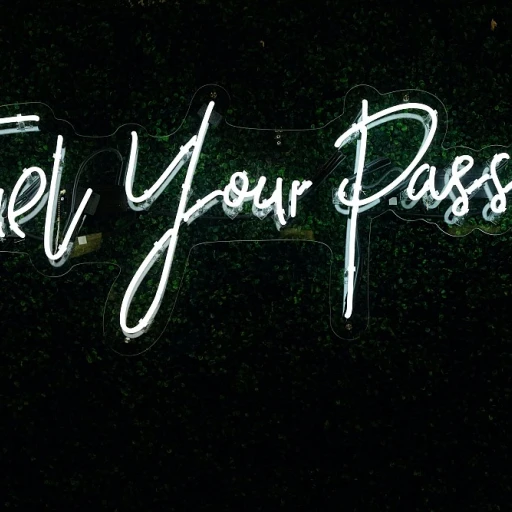
-large-teaser.webp)


